[Credits]
Created by: tk0wnz
Source: Forza Motorsport 4 and many others
- Color 1: Body
- Color 2: Interior
[Donate]
If you like my work, feel free to make a donation!
[Features]
- Breakable Glass
- Steeringwheel
- HQ Exterior
- HQ Interior
- HQ Engine
- Real life light setup
- Dials (Add-on Only)
- Livery support
- 27 Tuning Mods
Customization Create all 2016 Charger models:
- SE (Stock)
- SXT
- R/T
- SRT 392
- SRT Hellcat
Custom Dodge Rims Pick between 7 Real Life Dodge Rims and 1 Bonus Rim!
- 20" SATIN CARBON ALUMINUM (Stock)
- 20" POLISHED ALUMINUM WITH GRAPHITE POCKETS
- 20" HYPER BLACK II LIGHTWEIGHT FORGED ALUMINUM
- 20" POLISHED ALUMINUM WITH BLACK POCKETS AND SATIN FINISH
- 20" MATTE BLACK LIGHTWEIGHT FORGED ALUMINUM
-
- 20" BRASS MONKEY LIGHTWEIGHT FORGED ALUMINUM
-
- 20" SRT 2012
- 21" FAST AND FURIOUS
[Installation] Use OpenIV to make these changes.
-(ADD-ON)- 1. Add new line close to the bottom:
dlcpacks:16charger
to file .updateupdate.rpfcommondatadlclist.xml
2. Copy the "16charger" folder into the dlcpacks folder:
.updatex64dlcpacks16charger
3. "Tire Texture" folder content goes into vehshare.ytd on two locations:
- .x64e.rpflevelsgta5vehicles.rpfvehshare.ytd
- .x64w.rpfdlcpacksmpbeachdlc.rpfx64levelsgta5vehiclesmpbeachvehicles.rpfvehshare.ytd
4. Spawn carname using a trainer:
16charger -(FULL REPLACE)- 1. Add new line close to the bottom:
dlcpacks:16charger
to file .updateupdate.rpfcommondatadlclist.xml
2. Copy the "16charger" folder from the "1. Install Files1b. Full Replace (Buffalo2)" folder into the dlcpacks folder:
.updatex64dlcpacks16charger
3. "Tire Texture" folder content goes into vehshare.ytd on two locations:
- .x64e.rpflevelsgta5vehicles.rpfvehshare.ytd
- .x64w.rpfdlcpacksmpbeachdlc.rpfx64levelsgta5vehiclesmpbeachvehicles.rpfvehshare.ytd
4. In order for the dials and handling to work properly, replace files:
.updateupdate.rpfcommondatalevelsgta5vehicles.meta
.updateupdate.rpfcommondatahandling.meta
with the 2 meta files in folder "1. Install Files1b. Full Replace (Buffalo2)"
5. Spawn carname using a trainer:
buffalo2 -(CAR ONLY REPLACE)- ... or just use the three files in the "1. Install Files1c. Car-only Replace (Buffalo2)" folder and put them here:
.x64e.rpflevelsgta5vehicles.rpf
Note: This will only replace the car and many options will not work, such as dials, proper handling, bodymods, livery, etc. [Notes] If you like my work, feel free to make a (small) donation!
Add-on crashes the game?
Try this: https://www.gta5-mods.com/misc/gta-5-gameconfig-300-cars
![2005 Ford GT [Addon|Template|Tuning]](/downloads/picr/2025-06/1749157518_54540824662_ef174556c5_b.jpg)












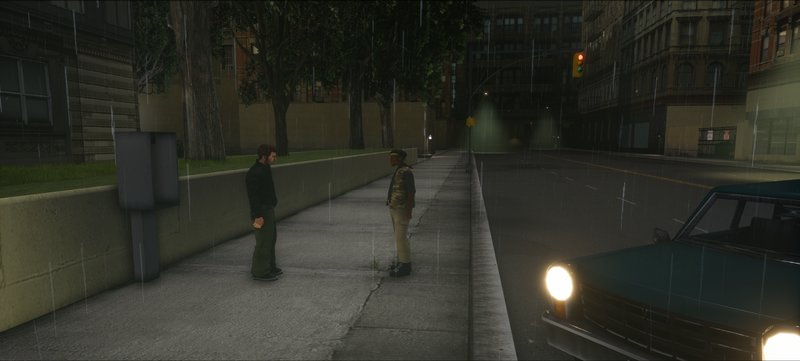




![2016 Dodge Charger [SXT / R/T / SRT 392 / Hellcat | Add-On / Replace | HQ]](/downloads/picr/2016-11/thb_1479677712_GTA5%202016-11-20%2015-17-43.jpg)
![2016 Dodge Charger [SXT / R/T / SRT 392 / Hellcat | Add-On / Replace | HQ]](/downloads/picr/2016-11/thb_1479677712_GTA5%202016-11-05%2019-53-56.jpg)
![2016 Dodge Charger [SXT / R/T / SRT 392 / Hellcat | Add-On / Replace | HQ]](/downloads/picr/2016-11/thb_1479677712_GTA5%202016-11-01%2022-41-29.jpg)
![2016 Dodge Charger [SXT / R/T / SRT 392 / Hellcat | Add-On / Replace | HQ]](/downloads/picr/2016-11/thb_1479677712_GTA5%202016-11-17%2021-05-53.jpg)
![2016 Dodge Charger [SXT / R/T / SRT 392 / Hellcat | Add-On / Replace | HQ]](/downloads/picr/2016-11/thb_1479677712_GTA5%202016-11-17%2020-56-19.jpg)
![2016 Dodge Charger [SXT / R/T / SRT 392 / Hellcat | Add-On / Replace | HQ]](/downloads/picr/2016-11/thb_1479677712_GTA5%202016-11-05%2020-00-10.jpg)
![2016 Dodge Charger [SXT / R/T / SRT 392 / Hellcat | Add-On / Replace | HQ]](/downloads/picr/2016-11/thb_1479677712_tires.jpg)
![2016 Dodge Charger [SXT / R/T / SRT 392 / Hellcat | Add-On / Replace | HQ]](/downloads/picr/2016-11/thb_1479677712_tires2.jpg)



 Laden ...
Laden ...