//******************************************************************************************************************************************************************\\
Name Of The Mod : Weapon Selector
Author : Johnson047
//--------------------------------------------------------------------------------------------------------------------------------------------------------------------------------------------------\\
If this mod have a bug, error, or if you need a help. Please contact me :
Facebook : https://www.facebook.com/johnson047
Email : [email protected]
//--------------------------------------------------------------------------------------------------------------------------------------------------------------------------------------------------\\
Description :
This mod will make you to change your weapon with other weapon with The same weapon category. Just Press Tab + P (Change to Next Weapon) anda Tab + O (Change to Previous Weapon). For more details you can see in How to use this mod.
This mod also will make you to have a Weapon easilly. Just Press Tab + N and you can select a weapon as your want.
Feature of this mod :
1. Easyfull Mods. This mod will make you to select a Weapon and have a Weapon Easilly
2. Safely Mods With Savegame. You dont need to activated "PROFESSIONALSKIT", "UZUMYMW" cheat. With this mod, This mod will make you to select a weapon and have a Weapon Easilly. And you dont need to find a weapon.
3. Helpfull To Make Savegame Without Cheat. This mod will help you to make Savegame Without Cheat. Just install this mod, and you doesn't use a "PROFESSIONALSKIT, UZUMYMW" cheat again.
//---------------------------------------------------------------------------------------------------------------------------------------------------------------------------------------------------\\
Bugs :
Tested 100% No Bugs
//---------------------------------------------------------------------------------------------------------------------------------------------------------------------------------------------------\\
Please read this!!! :
1. Dont steal this mod!! I dont have tolerance to stealer, I will add your name in Stealer List if you steal this mod!!
2. If you want to edit this mod. You dont need my permission if you use this mod as Private Mod / just use this mod in your game. Please contact me to have my permission if you edit this mod and publish it to public. If you edit this mod and publish it to public without my permission, I will add your name in Stealer List!!!
3. Contact me to have my permission if you want to reupload this mod. If you reupload this mod without my permission, I will add your name in Illegal Reuploader List!!!
4. If you want to add this mod to your Modpack or Total Conversion, please contact me to have my permission!! If you add this mod to your modpack or Total Conversion without my permission, I also add your name in Stealer List!!!.
Stealer List :
Nothing
Dont steal this mod if you dont want your name in here.
If you reedit this mod and publish it to public without my permission, I also add your name in here.
If you add this mod to your modpack or Total Conversion without my permission, I also add your name in here.
Illegal Reuploader List :
Nothing
Dont reupload this mod without my permission if you dont want your name in here.
//---------------------------------------------------------------------------------------------------------------------------------------------------------------------------------------------------\\
Installation :
Just copy CLEO Folder and paste him in your GTA SA Directory.
How to use this mod :
Especially for Night Vision and Thermal Vision, If you select the night vision with Tab + P or Tab + O, The screen will turn into a night vision screen and screen will back to normal screen after 1 seconds. And If you select the thermal vision with Tab + P or Tab + O, The screen will turn into a thermal vision screen and screen will back to normal screen after 1 seconds.
Tab + P : To Select A Next Weapon (Based on Current Weapon Category), Example : If your current weapon is Sawnoff weapon and you press a Tab + P, then your weapon will replaced with Combat Shotgun.
Tab + O : To Select A Previous Weapon (Based on Current Weapon Category), Example : If your current weapon is and you press a Tab + O, then your weapon will replaced with Shotgun
Do not understand? Lazy to replace it with Tab + P / Tab + O ? You can try to use Weapon Selector Menu
Tab + N : To Appear a Weapon Selector Menu. You can select a weapon easilly.
Space : To Select a Weapon Category or Select a Weapon (based on the category selected weapon)
Enter : To Disappear a Weapon Selector Menu or Back to Weapon Category List.
//---------------------------------------------------------------------------------------------------------------------------------------------------------------------------------------------------\\
Much Credit and Thanks to Seemann, Deji, Alien
Seemann create a Sanny Builder and CLEO Library, Deji and Alien help Seemann to create a CLEO Library
And much thanks to Rockstar North and Rockstar Games
Rockstar North Develop GTA San Andreas, and Rockstar Games publish it.
Enjoy my mod. I hope this mod can make you happy!!
Sincerely,
Johnson047
//******************************************************************************************************************************************************************\\





![NFSHP: 2009 Chevrolet Corvette ZR1 [Add-On | Template]](/downloads/picr/2025-03/thbs_1743447362_1.jpg)












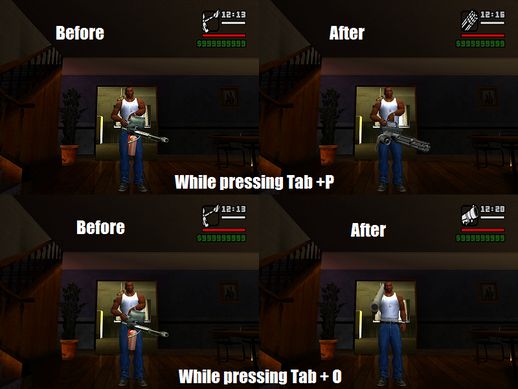


