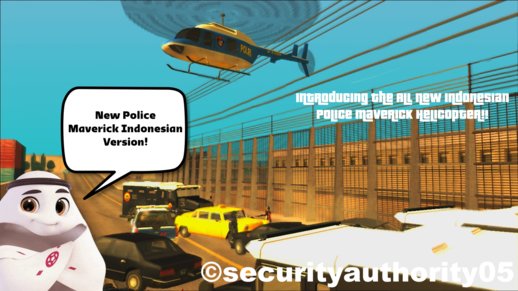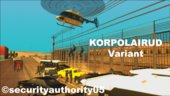This is a Indonesian Police Maverick , brought to you by KORPOLAIRUD from Indonesian National Police.
This Helicopter have 2 Variants Logo you can choose!
Variant 1 (Default) = PID Air Police Division Logo
Variant 2 (Optional) = KORPOLAIRUD Logo
Installation Instructions:
(MODLOADER | Easy Methode) : Drag Indonesian Police Helicopter Mod to your modloader folder, then drag the lines.txt
to the Indonesian Police Helicopter Mod Folder. To Changes the style, open the optional version folder,
select the version, and then select the style (either 1, 2 or 3) then rename to polmav.txd, and copy and paste it
to the Indonesian Police Helicopter Mod folder.
(NO MODLOADER | Hard Methode): BACK-UP YOUR GTA3.IMG AND CARCOLS.DAT BEFORE YOU INSTALL THIS MOD!!!
For Users with No Modloader: Follow this Steps below:
1. Open the GTA3.IMG using Spark IMG Editor (Recommend)
2. Extract the Indonesian Police Helicopter folder to your desktop or any place
3. Open the folder, then open the Indonesian Police Helicopter Mod folder
4. Drag the polmav.dff and polmav.txd to the Spark IMG Editor (While file is opening an gta_sa gta3.img)
5. Then Press CTRL + S (Or Click Save Button) to Save the changes
6. To change the style, same as modloader methode above but after you rename it, drag to Spark IMG Editor, then save it.
7. Open the carcols.dat (inside data folder), then search the line like this (polmav, 0,1)
8. Change "polmav, 0,1" to "polmav, 108,1", then save it.
Models are using the Police Maverick with Beta Polmav Style (Resembles Vice City Style)
Special & Very Big Thanks To:
GTA SA: Legendary Games with many custom tweaks
Rockstar Games, Rockstar North |





![NFSHP: 2006 Mercedes-Benz SLR McLaren 722 Edition SCPD [Add-On | Sounds | Template]](/downloads/picr/2025-04/thbs_1745613740_1745567639_1.jpg)