In this Script, you can call an Helicopter that will Land near your location. After it landed on the ground, you can either:
-Enter the Passenger seat by pressing the "Enter/exit Vehicle" Key. You can Enter the 2nd Passenger Seat by holding "SHIFT" while pressing Enter/Exit Vehicle Key, while holding "CTRL" enters the 3rd Seat.
-Mount the helicopter(without entering as passenger of the helicopter). Works best on Modified Helicopters with enterable Interior. If no enterable Interior, just climb up on top of the helicopter like a G6 XD
There are Various commands to order the helicopter
* To Open the Panel Menu, by default, the hotkeys where "TAB + L". This is the first step on calling an helicopter, by choosing a model that you wish to accompany you. Afterwards, this is what it gets realistic.
- After selecting a Helicopter, it will take some time for the helicopter to reach your location
- when the helicopter reaches your location, it will take time for it to successfully land
* All Various Commands are Disabled on the helicopter's arrival, this gives the commander(CJ) to take the opportunity to enter the passenger seat. But If you are already satisfied and would like to proceed on the helicopter's operation commands, Press "TAB + L"(this command will only be available once the helicopter reaches your location) by default. Take note that the helicopter doors will be LOCKED, unallowing your character to enter as passenger.
* When the Commander(CJ) is "Mounted" on the Helicopter, By Default, pressing "T + L" will initiate your character into "TurretMode". When in turret-mode, The Affected Character will "STAY-PUT" in the Helicopter in exchange of losing the ability to "MOVE"(Take note that your GANG MEMBERS will not enter on turretmode state). You can Toggle his TurretMode state by Pressing the Same Key Command.
* You Can Cycle/Change your current weapon while in turretmode using Next/Previous Weapon GTASA Hotkey
* By Default, pressing "CTRL + L" will command the helicopter to move on the target map marker. Ensure yourself that the helicopter is ready to take-off, because the helicopter will LEAVE even with or without you mounted on it.
- You can also reupdate the destination of the helicopter by pressing this hotkey again. it will update the destination using the target map marker
* Ascend Amplitude of Helicopter when pressing "Y" by Default
* Descend Amplitude of Helicopter when pressing "N" by Default. Helpful when you want to Order your Helicopter to Land and Re-Enter the Helicopter.
* Incase the helicopter left your character by accident, you can Command the helicopter to LAND on your character's "Position" to come pick him up(useful incase you got thrown away from the helicopter also).
* In case you are chasing a car or a person, you can command the helicopter to follow a car or a person. Simply aim the target car or person then press "R + T" by Default, this will specify the target but will command the helicopter to follow the target yet. To make the helicopter follow it now immediately, press the keys again together with the "sprint" key, example, "R + T + (sprint_key)".
* By Default, pressing "K + L" will command the Helicopter to Land the Helicopter. Once the Helicopter lands, it will Return to its Motherbase after 10 seconds. If you Manage just to land your Helicopter and not to Make it return to its motherbase, Use the "Descend Amplitude" Command Instead of this one.
* You can Abort the Helicopter Operation by pressing, by default, its "CTRL + C". It will immediately return to its motherbase.
Features:
* Configurable INI File - just edit this configuration file if you wish to change the Hotkeys of the Commands(Max of 2 Combinations)
- If the Configuration(Mount to Helicopter.INI) File is Missing(not present at the current directory, the script will use the default configurations)
* By Default, the Helicopter is Invulnerable on any source of Damage. But you can Disable this feature by editing the configuration file parameter "IMMUNITIES" and setting it to "0" if you manage to make it more realistic in real life.(NOTE: Even if IMMUNITIES is greater than "0". The Pilot of the Helicopter can still DIE!!! So if the Pilot Dies, the Operation will lost contact to the helicopter).
NOTE:
- The Pilot handles the Helicopter in a shaky manner. So, if you MOUNT yourself on the helicopter(not as helicopter passenger), you will experience "being thrown away on the helicopter". This happens when your Helicopter have bad Interior Design, and this is also part of the game code. To Avoid this, enter inside the helicopter as "Passenger", or Set your character in "TURRETMODE" state so that he will stay in one place and avoid being disintegrated on the helicopter.
- You can Calibrate the rightful Handling of the helicopter by configuring the "MAXAMPLITUDE" and "TRAVELSPEED". Turbulence will vary on this options
- I Advice this Script to be used only on SINGLE PLAYER. Not on SA-MP.
Recommendations:
* Perfect Script for those who are creating a Film. Like Soldier Filming(the pilot model can be configured on the INI File)
REQUIREMENTS:
CLEO 4(I don't know if it will work on earlier versions, so its good for users to update their cleo version if it's not latest)
Installations:
- Simple, Place the Script WITH ITS Configuration File at the CLEO Directory of your game.
- If you wish to install via MODLOADER. place the Script WITH ITS Configuration File on a FOLDER WITH NAME "cleo"(it does not matter if the is a very long directory path after modloader, just make sure that the last path will be "cleo\" Folder. EG. Root\Modloader\path1\path2\path3\path4\path5\cleo\THE SCRIPT AND THE CONF FILE).
What's new in v1.4.2:
- Fixed some minor bugs.
- Added the feature that can make the helicopter to follow a car or a person. Nice!
Script History:
This is the First Version of this script. This Script was based on is5416(sst)'s "Autopilot Helicopter MOD". In Other Words, it is not made on SCRATCH, I Improved it, Made my own version, and Credits to the is5416(sst)'s own version. Also, this Script has different scopes as what the author has. If you want the is5416(sst)'s "Autopilot Helicopter MOD", you can download it here:
-http://www.gtainside.com/en/sanandreas/mods/36848-autopilot-helicopter-mod/
Credits:
* aldrinjohnom - (version Author)
* is5416 = sst5416 = sakuya5416 (Team SST)
E-mail address:
[email protected]
Notice:
Dont be an Asshole trying to Post My Script on PUBLIC and on ANY SITES. Worst of all, STEALING WHAT IS MINE, TELLING EVERYONE ITS YOURS!
If you wish to Recreate your own version of this Script, give credits to all the authors of this mod.
If you wish to Repost this Script on this website, or other websites that proves PUBLICITY. ASK FOR MY PERMISSION!
Else, breaking those simple rules. YOU ARE A COMPLETE IDIOT, A DISGRACE TO THE COMMUNITY! UNFORGIVABLE THIEF!





![NFSHP: 2009 Chevrolet Corvette ZR1 [Add-On | Template]](/downloads/picr/2025-03/thbs_1743447362_1.jpg)














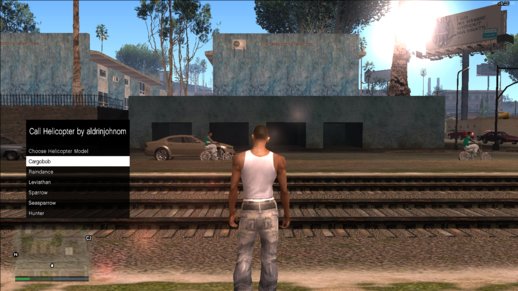










